A micropipette is the most essential tool used in a molecular biology laboratory. When paired with disposable plastic pipette tips, a micropipette is used to measure out very small amounts of liquid. To use a micropipette, the user must learn how to properly change the volume setting, add a tip, obtain a sample, dispense a sample, and dispose of the tip.
A micropipette can come in one of many standard sizes, and the most common can measure out a volume between 0.1 microliters and 1000 microliters. This is 0.0001 milliliters to 1 milliliter. Just as 1000 milliliters is equal to 1 liter, 1000 microliters is equal to 1 milliliter. Each micropipette only works effectively within a certain range, and each volume variance of pipette looks very similar to each other. To avoid confusion, manufacturers label the plunger of the micropipette with the maximum volume it can accurately dispense. Some also add the minimum volume, but many don’t. Due to standardization across manufacturers however, the minimum volume for each micropipette is the same unless otherwise stated.
Let’s look at a common P200 micropipette. This micropipette will measure between 20 and 200 microliters, abbreviated as μL. Most micropipette types will have its minimum range as 10% of its maximum range. Look at the table below for the five most common micropipette types and ranges.
Type of Micropipette Typical Range of Use
P2 0.1 to 2.0 μL
P10 0.5 to 10.0 μL
P20 2.0 to 20.0 μL
P200 20.0 to 200.0 μL
P1000 100.0 to 1000.0 μL
When in doubt, the manufacturer’s website will tell you the exact ranges a micropipette will use.
How to Change the Volume Setting:
On the body of the micropipette is a small vertical window with three numbers. These numbers, read from the top down, tells the user how much volume the micropipette is currently set at. To change the numbers, grasp the black dial or plunger and gently twist. The numbers will then change. Not all plungers will adjust volume, look at the manufacturer’s website before trying to twist your plunger.
It’s important to remember the minimum and maximum set to a micropipette. Twisting the black volume dial too far in either direction can damage or destroy the micropipette.
Even though the dial numbers look identical between the different sizes of micropipettes, remember that they will dispense different amounts of solution. On a P2 a reading of 152 will dispense 1.52 μL of solution and on a P200 a reading of 152 will dispense 152 μL. Some micropipettes will indicate tenths and hundredths of a microliter in red on the lowest number on the body of the pipette.
How to Add a Micropipette Tip:
If you’ve looked at several different sizes of micropipettes then you should have noticed that the ends of the micropipette aren’t the same diameter/circumference. Because of this, different micropipettes will use different size tips. There are three different size tips that can have different colors. White tips fit onto P2 and P10 pipettes. Yellow tips fit onto P20 and P200 pipettes. Blue tips fit onto P100 pipettes.
To add the tip to the micropipette, leave the tip in the tip box, then firmly press the end of the micropipette into the wide end of the tip. Pull up, and it should be attached. A firm seal between tip and pipette is important, otherwise the amount of solution that you draw up will be inaccurate. If the tip falls off, throw it away. A sterile tip is necessary for experiments, otherwise contamination will ruin your result.
How to Obtain a Liquid Sample:
Holding the body of the micropipette in your hand, your thumb should be free to rest on the top of the micropipette i.e. the plunger. Pressing and releasing this plunger draws in and dispenses liquid samples. The amount of solution that you want to obtain will affect how far you have to press the plunger. A larger sample will need a large press, and a small sample will need a small press.
Once you have set the volume setting and attached the appropriate tip, you are ready to obtain a sample. Using your thumb, slowly press down on the plunger until you feel some resistance. This spot is known as the first or soft stop. Keep the plunger down and insert your tip into the liquid solution. Slowly release the plunger and remove the tip from the solution. Releasing the plunger quickly will make the volume you sample incorrect, the slow raise action of the plunger helps in keeping the volume drawn accurate.
How to Dispense a Sample:
Place the tip of the micropipette into the container you wish to dispense the solution into. Using your thumb, slowly press down on the plunger until you hit the soft or first stop. Press a little harder until you can’t press down any more. This is known as the hard or second stop. Due to water tension, a little bit of sample may remain in the micropipette tip. Pressing until the second stop pushes a small bit of air out through the tip, forcing the rest of the sample out. It’s important when obtaining samples that you don’t gather it using the hard stop, as more sample will be gathered than indicated on the volume setting window.
To Release a Tip:
Once you have finished dispensing your solution, you’ll need to dispose of your tip. There is a large button on the top of your micropipette next to the plunger. Press it, and the tip should come off. If it doesn’t, just grab the base of the tip where the liquids didn't touch to pull it off and dispose of it in the garbage. You should always toss your tips in an autoclavable garbage bag or assigned tip disposal box. Residual bacteria in micropipette tips needs to be destroyed or it can present a possible biohazard to other people in your lab, or even people outside the lab.
To Practice Pipetting:
Learning how to use a micropipette can be harder than it looks. A practice session with your new micropipette is highly recommended before you start with your experiments. By weighing the amount of solution you pipet you can check your accuracy and practice the "soft stop and hard stop difference".
You'll need to gather a P200 micropipette, a box of tips, a small container of water, an empty container to pipette into, and a digital scale.
Place your empty container onto the digital scale and blank it (i.e. hit toa or 0/t). Blank your digital scale with the empty container. Using your P200 micropipette, you want to obtain 150 μL of water. Set the black volume dial to 150 μL so it reads 150 from the top down. Attach a tip, press to the first stop, insert the tip into the water, and slowly release the plunger. Place the tip over or gently touching the clean container on the digital scale. Press the plunger to the second stop so all the water is ejected. Check what the scale says. Because water has a density of 1g/mL, 150 μL will weigh 150 mg. On most scales this will appear as 0.150 grams. Because the tip only held water, you don’t have to throw it away.
Clean up the water with a paper towel and blank the digital scale again with a dry empty container. Using your P200 micropipette, you want to obtain 250 μL of water. A P200 cannot reach 250 ul and you will break the pipet if you try, so we'll do two measurements that add up to 250. Set the black volume dial to 125 μL so it reads 125 from the top down. Attach a tip and gather the water. Dispense it onto the dry empty container. Gather another 125 μL of water and also dispense it onto the container on the scale. Check to see if the scale is close to 250 mg.
Clean up the water with a paper towel and blank the digital scale again with a dry empty container. Using your P200 micropipette, you want to obtain 375 μL. Again, a P200 cannot be set to 375ul, attempting to put the numbers that high will break your pipet, making it unusable; so again, we'll use a combination of volumes to add up to 375. Set the black volume dial to 200 μL, attach a tip, and gather the water. Dispense it onto the empty container. Set the black volume dial to 175 μL, gather the water, and dispense it in the same container as before. Check to see if the scale is close to 375 mg.